Cloud VPN Agent Installation
Once you have access to the CloudVPN portal, you will be presented with the Dashboard with the information "VPN Server Host" and "Connection port".
Create users by determining the type of service that will be used: Winco VPN or OpenVPN.
After creating the users, download the specific agent for the chosen service and install it on all devices that will connect to the VPN (server(s) and stations outside the network):
https://cloudvpn.winco.com.br/en-us/downloads
If you have defined the user to use Winco VPN, install the CloudVPN Agent and finally enter the connection data: Server (VPN address), connection port and username/password.
When you connect the CloudVPN Agent, you will be able to access network resources between the server and stations: ping, Windows remote access and/or shared folder:
Ping Test:
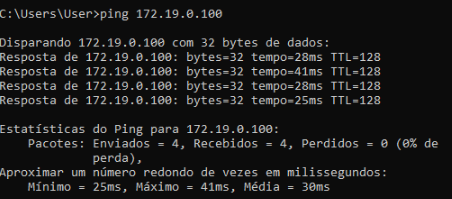
Access to the Web Server:
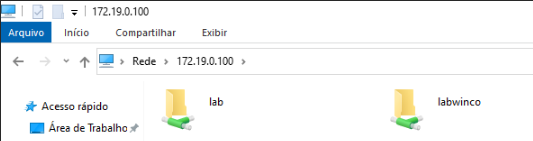
If the created user will use the OpenVPN Client, follow the procedure below:
https://winki.winco.com.br/cloudvpn-en/20-how-to-use-and-configure-the-openvpn-system-